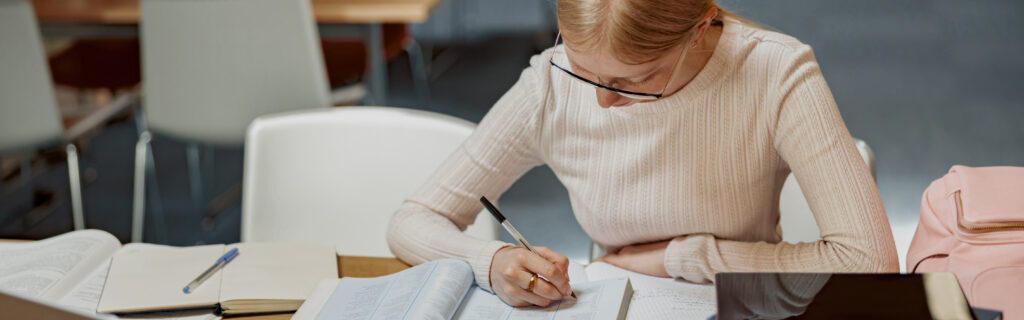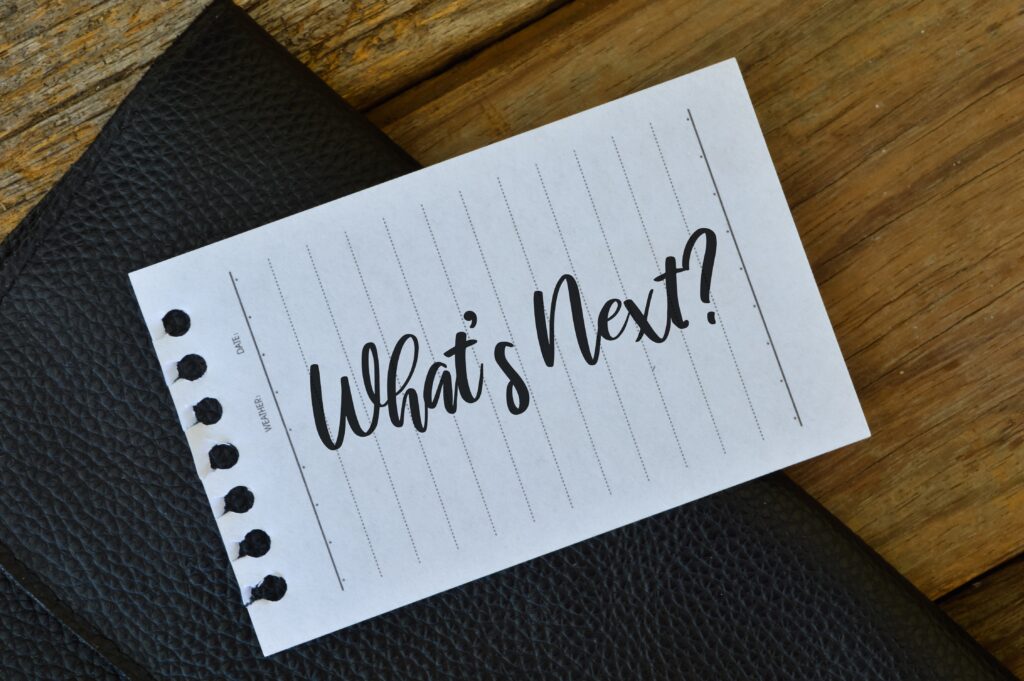Dave’s Three Favourite Flow Features of Summer ’24

Over the last few years, every Salesforce release has brought with it lots of upgrades and enhancement to Salesforce Flow, and this Summer ‘24 release is no different. Infact, I may go as far to say it may be the best one yet!
Salesforce have introduced some amazing features and have improved a lot of Flow functionality too. Here are my 3 Favourite Flow Features of Summer ‘24…
Create Record Elements Upgrade
We’ve all been there! You’re building a Flow that includes creating a Record and you’re not sure exactly which fields are required. You have two options;
- Come out of the Flow, open Schema Builder and check. Then head back to the Flow and carry on building, hoping you don’t forget one that you just checked! (we’ve all done it!)
- Carry on building the Flow hoping that you have guessed right, only to be hit with an error when debugging the Flow because you don’t have the required fields!
That is no longer the case. When you use the Create Records Element and select the Manually set the Record Fields you are told the number of Required Fields for the Master Record Type of the Object as well as being presented with those 4 Fields. This is a massive win and will save lots of people lots of time.
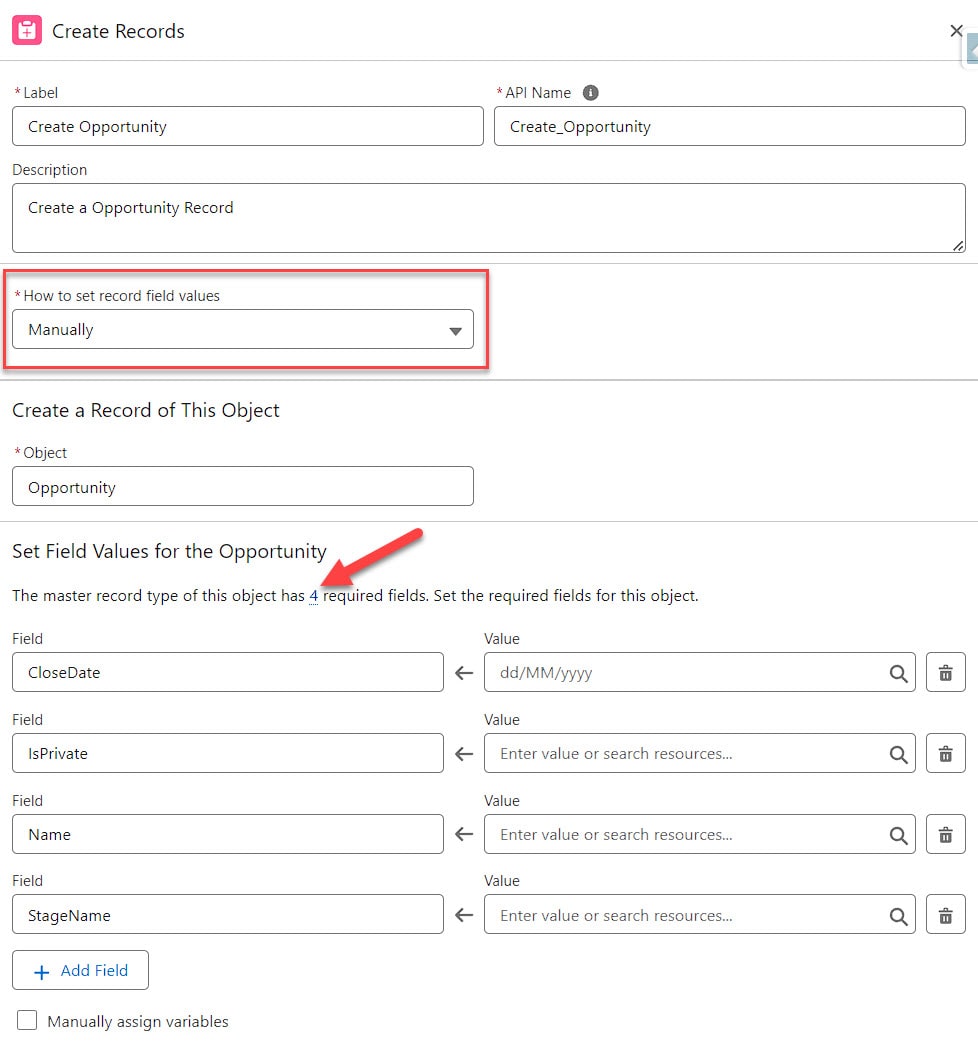
But it doesn’t end there, you can also check for duplicates using the “Check for Matching Records” feature. This means that we can prevent Users from creating duplicate records and instead tell Salesforce to find and match records based on a criteria we set. If Salesforce finds any matching records, we can then tell it to either update or skip the matching record, or if multiple matching records are found then we can either update the most recently modified record, or skill all matching records.

These two changes are going to make a huge difference to Salesforce Professionals and End Users and while not as significant as some of the other features I do think this is a great feature!
Action Buttons in Flow
Adam White (Flow Product Manager @ Salesforce) gave an awesome demo about the power of “Action Buttons in Flow” and I have had a play around with them… I’m impressed! I think from a user experience perspective they are going to open a lot of opportunities for us to make even more user friendly Screen Flows that help our Users go about their daily business quicker and easier.
Salesforce Admins have given us a couple of examples such as;
- Retrieve product data from an external system and bring the results back into the screen for a user to select.
- Generate a data table or set of radio options of related records when a set of parent records, like accounts or contacts, is selected from any component.
- Summarise the record selections made from a data table like a minimum date, total amount, or related record details.
I tested it out by creating a Screen Flow that could be placed on the Account Lightning Record Page and used to retrieve and display all Open Cases to a User with a single click. The Action Buttons call a Autolaunched Flow to run so you’ll need to make sure you have input and output variables set accordingly.
The Screen Flow with the Action Button calling the Autolaunched Flow

The Result – Displaying the Open Cases in the Datatable below

This is a fun component to play around with and I’m sure there will be more advancements coming soon.
Flow Repeater is Generally Available
The Flow Repeater Component is now generally available! This was trialled in the last release and is another good one.
Repeaters allow Users to create multiple records on a single screen ; there is no need for us Flow Builders to start creating additional complexity in our Flows to all this. It can all be done using the Repeaters Component!
A good example of this is if you want to create multiple Contacts for a Account using a Screen Flow, rather than going back and forth creating the Contacts individually or having a Flow that reroutes you if you need to add another Contact, you can simply hit the Add Button and you will be able to create another Contact. You can then Loop through this later on to do what you need to do.
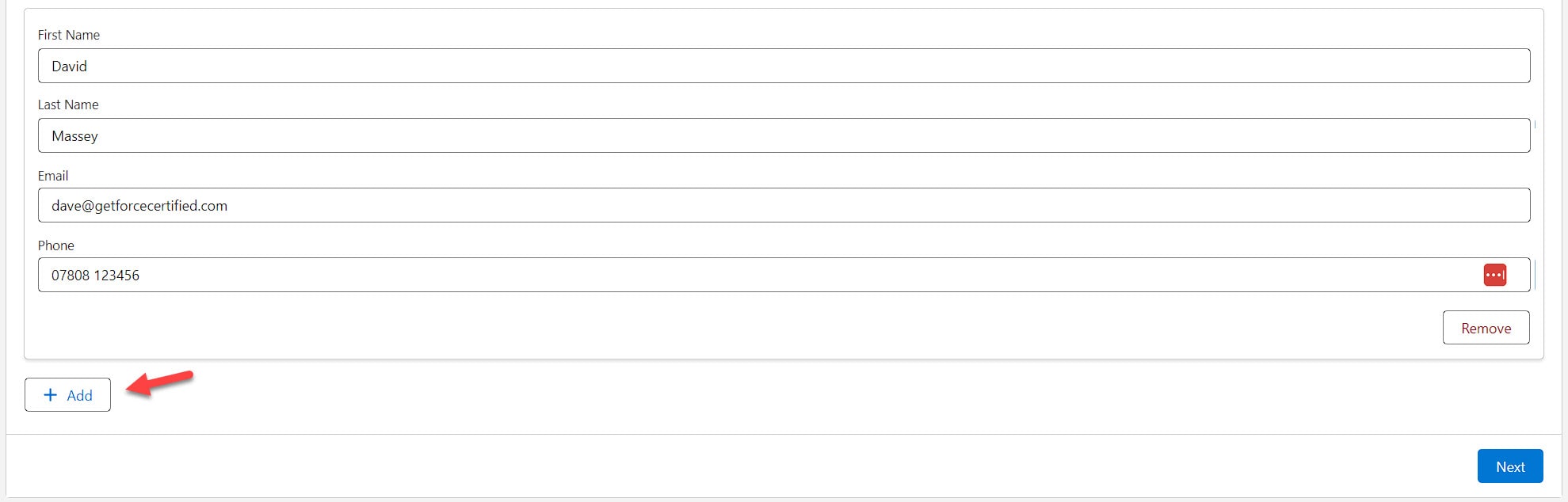


Conclusion/Summary
And there you have it, my three Favourite Flow Features of Summer ‘24. There are loads more really cool Flow features that I could write about including new Lock Record Action, how the Transform Element is now generally available, or even about the new Automation App but I wanted to highlight the three that I see people using the most.
I hope you have enjoyed reading and if you are looking to level up in Flow check out the Flow Masterclass.
Thanks for reading,
Dave