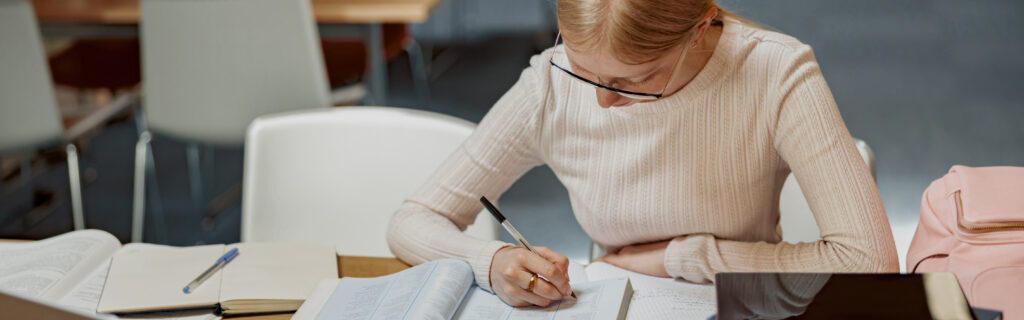Salesforce Business Processes: The What, The Why, The How

Salesforce Business Processes:
The What, The Why, The How
What are Salesforce Business Processes?
Business Processes are used in Salesforce to guide our Users through a process. They are available on the Lead (Marketing Process), Case (Support Process) and Opportunity Objects (Sales Process). Just like Record Types, they allow us to assign picklist values however this is only for Lead Status, Case Status and Opportunity Stage.
Nigel, is the Salesforce Administrator at PC Land Ltd, Support Reps have reported that the process for solving Internal Cases and External cases is different and this isn’t reflected in Salesforce. They mention that they often skip parts of the process for internal cases as these parts are exclusive to external Cases. After speaking with management he decides that the best solution for this issue would be creating Support Processes in the addition of Record Types. This way the separate business processes for internal and external cases can be represented in Salesforce.
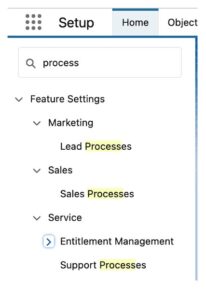
Why use Business Processes in Salesforce?
Business Processes in Salesforce must be configured before we create a Record Type for the Case, Lead and Opportunity objects. They allow us to assign a picklist to a Process for Case Status, Lead Status and Opportunity Stage Fields. Picklist Values for these fields cannot be assigned to record types therefore if we wish to only show picklist values for a specific type of process, it is important we do it from the business process.
How To Create a Business Process?
Record Types are created on the Objects themselves, to create one you need to go to Setup → Quick Find → Type ‘Process’ → Select: Sales, Support or Lead Process → New .
For example, if you wanted to create a Support Process on the Case Object you would go to Setup → Quick Find → Type ‘Process’ → Support Process → New.
Step One: Name Support Process
Firstly, we must choose a Name for our Support Process, it is important that this Name is well defined. I would recommend naming your Support Process something clear, concise and simple. We must also give the Support Process an appropriate Description, this is so other Admins / Future Admins understand the Support processes purpose.
Please note, if you select an existing support process this copies all the picklist values!
Once you are happy with your name and description, Click Save.
In our case this is a Support Process to manage Internal Cases
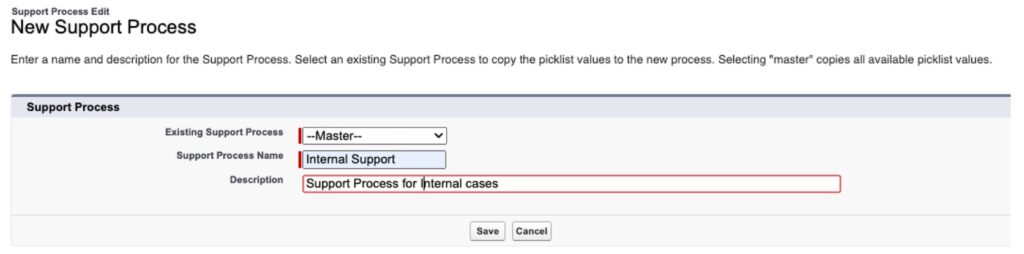
Step Two: Choose Picklist Values
Earlier we mentioned that picklist values for Lead Status, Case Status and Opportunity Stage cannot be assigned to Types of records at Record Type Level. Instead for these objects we must do it for the relevant Business Process for that Record Type. In our Case we only want Case Values relevant to Internal Cases. So all we need to do is select a value by clicking on it and moving it into the selected values column if we wish for it to be a value in the picklist. Once you are happy with your selected values click save.
Note – In our case, we removed ‘Outbound Confirmation Email Sent’ as this picklist value should only be for External Cases. It is also worth mentioning that this value is a custom value created by me for the purpose of the demo so it won’t be a standard value in your org.
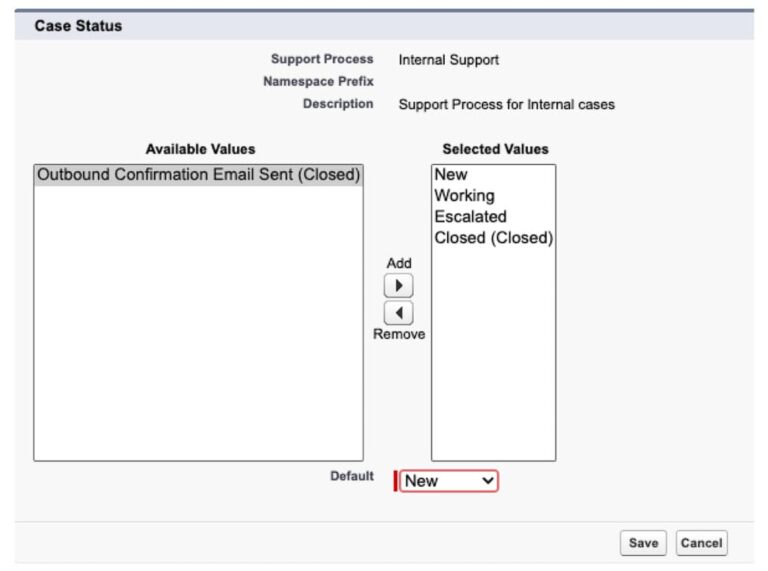
Step Three: Record Type Assignment
To use our support process, we must assign it to a Record Type. We can either create a new Record Type or assign it to an existing one by editing a Record Type and changing the selected Business Process.
In our Case, I changed the support process on the Internal Record Type to the Internal Support Process. For a detailed guide on Record Types: Click Me
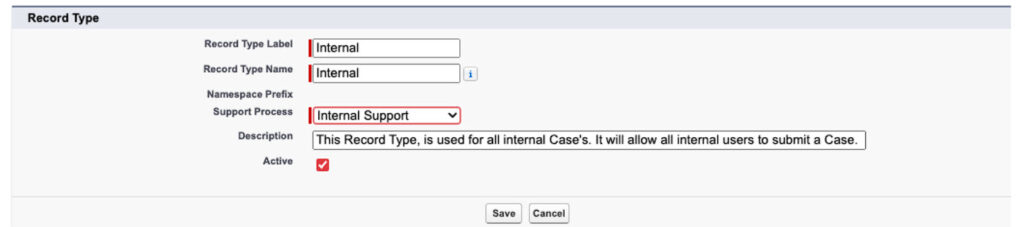
The Result
We can now see that when we go to create an Internal Case record compared to an External Case record we have different values in our Status Field due to our support process.
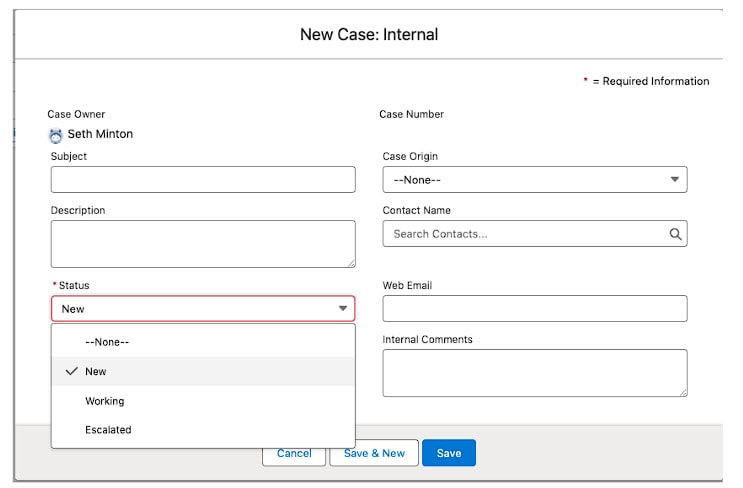
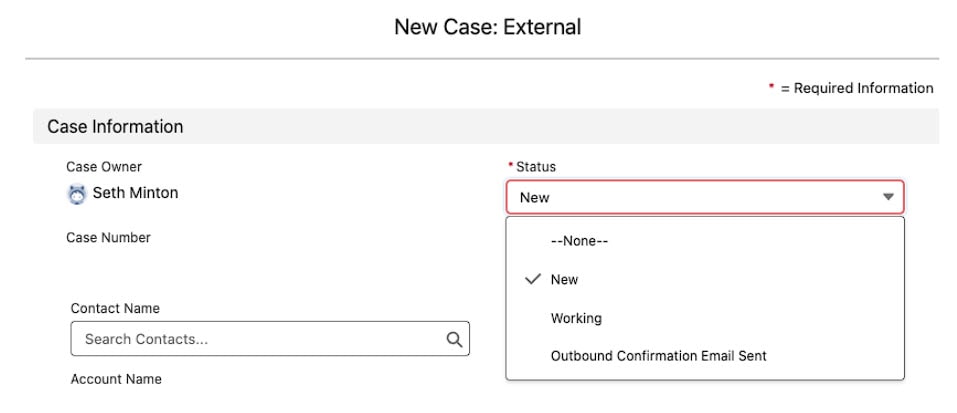
By utilising business processes we can enhance the process the user goes through not only in the Support Scenario in the below but for Sales and Marketing processes on the opportunity and Lead Objects.
Conclusion
Business Processes in Salesforce are an amazing way in Salesforce where we can differentiate processes for our users in Sales, Marketing and Support allowing us to configure picklist values for Lead Status, Opportunity Stage and Case Status. We can use In conjunction with Record Types to show a different process for different types of records in Salesforce.
Understanding Business Processes is key to becoming an Awesome Admin, in this example we only covered support processes so if you are looking to learn more about the other types of business processes or you are studying for the Salesforce Administrator Certification Exam make sure you take a look at the Get Force Certified Administrator Certification Course today. We provide clear, concise, and comprehensive Salesforce Training that gets you Certified fast!
Useful Links: Salesforce Help